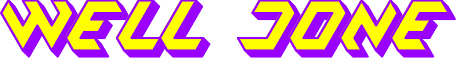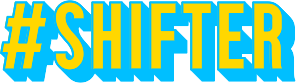NO DESIGN FOUND ...
1You need to enter a text into the input first.Then select options.
2Make a font choice into the list, and choose an effect (No, Outline Or Shadow).
3Choose a logo size (from 5 to 100px) in pixels.
4Choose an effect from the list : Gradient , Text color, Glossy, Stripe, Dot.
5Each effect changes the rendering of the logo.
6Save the result to your computer with the DOWNLOAD button or save logos here, and access to logos on your next visit.
Here is the list to create logo with differents languages : Russian Swedish Japanese Thai Telugu Tamil Devanagari Bengali Laotian Khmer
This logo generator works great with desktop computer, laptop, and tablet device too !! (Feedback are welcome : improvements, bugs...)